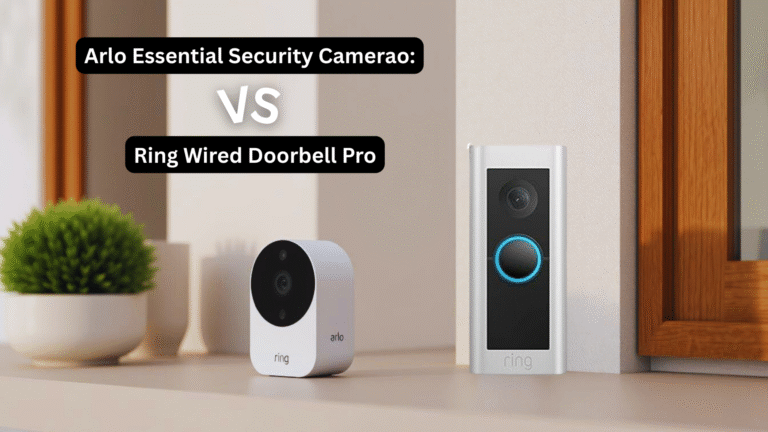Must-Have Laptop Accessories To Enhance Your Productivity

Using a laptop can be challenging, especially when juggling multiple tasks. I found three essential accessories that greatly improve functionality and comfort for laptop users. These additions enhance productivity significantly.
First, consider getting a docking station. This device allows you to connect your laptop with multiple devices at once, like monitors and keyboards. It turns your laptop into a powerful desktop workstation instantly.
Next, invest in wireless earbuds, such as AirPods Pro or Google Pixel Buds Pro. They free you from wires and make online meetings more bearable with their noise-canceling features.
Lastly, an ergonomic keyboard is vital for long hours of typing. Options like Das Keyboard or mechanical keyboards provide better typing experiences and reduce strain on your wrists.
Adding these accessories to your setup will make using your laptop much easier and more efficient.
Benefits of Using Laptop Accessories for Productivity

A good laptop stand prevents back pain by providing a comfortable setup. Also, a docking station expands your screen space, boosting productivity by allowing multitasking on multiple displays.
Improved posture and comfort
Working with my laptop all day hurt my back and neck. An ergonomic stand helped by keeping the screen at eye level, so I stopped slouching. A cooling pad kept my laptop from overheating, making it more comfortable to use.
Using an external keyboard and mouse made typing easier and stopped wrist pain. These tools improved my comfort during work, boosting productivity.
Ergonomic keyboards and mice support better typing posture. This change is good for health and work efficiency.
Enhanced multitasking abilities
I found adding an extra monitor boosts my productivity. It lets me view more documents at once, making it easier to switch tasks. Connecting this monitor through HDMI or USB-C is simple.
Docking stations improve my multitasking by allowing me to connect multiple devices without cable clutter. With one hub, switching between tasks is quick and efficient, enhancing my work pace.
productivity significantly. effectively.
Increased efficiency and productivity
A wireless mouse speeds up my screen navigation more than a trackpad. A USB hub lets me connect multiple devices at once, making multitasking simpler. Noise-canceling headphones block out background noise, helping me concentrate better in loud environments.
An external hard drive stores all important files securely, avoiding the need to search through emails or folders for old documents. These accessories improve productivity and make managing tasks easier.
The Top 3 Must-Have Laptop Accessories for Productivity
Quick Recommendation
For a quick recommendation, check out the product list above or scroll down for more in-depth reviews.
- Elevate Your Gaming and Work with This Advanced RGB Keyboard: Corsair K95 RGB Platinum XT
- Seamless Control Over 3 Computers with One Wireless Mouse: Logitech MX Master 4
- Whisper-Quiet Gaming Keyboard Switches for Non-stop Work and Play: Kailh Deep-Sea Silent Pro Islet Switches
1. Corsair K95 RGB Platinum XT

Elevate Your Gaming and Work with This Advanced RGB Keyboard
I’ve always thought a keyboard is just a keyboard, right? Wrong. The Corsair K95 RGB Platinum XT turned my laptop from a simple email-checking machine into an absolute powerhouse. Picture this: You’re working late, the only light is from your screen and the dynamic glow of the K95 under your fingers. It’s not just for show; those keys mean business.
Why did I pick this as my number one? Well, imagine typing on clouds, but every cloud registers exactly what you meant to say – that’s what it feels like with its OPX switches. Plus, switching between tasks is a breeze with programmable keys that I’ve set up for shortcuts and macros – think of them as little productivity ninjas at your service. And for someone who loves to customize their setup, diving into iCUE software to tweak the lighting was like getting lost in a candy store – sweet!
Pros
- Lights up like a Christmas tree, but cooler. The dynamic RGB backlighting and 44-zone LightEdge make your gaming space look like the command center of a spaceship.
- Built like a tank, with an aluminum frame that can handle rage quits and victory dances alike.
- Speedy Gonzales has got nothing on this. Thanks to AXON Hyper-Processing Technology, it’s lightning-fast with 4,000Hz hyper-polling and key scanning.
- It’s like having a personal assistant. The programmable iCUE control wheel lets you tweak settings on-the-fly without breaking your flow.
- Not just pretty lights. Customize those vibrant colors and effects across various layers to match your mood or game.
- Keys that can take a pounding. PBT double-shot keycaps are durable enough to stay sharp through epic battles and late-night snack sessions.
Cons
- It’s like carrying a small suitcase, folks. The Corsair K100 RGB is a big keyboard. If your desk space is tight, think twice.
- Your wallet might feel lighter after buying this one. High-end features come with a high price tag.
- Getting cozy with the manual? You’ll need to. With so many features and customization options, it’s not exactly plug-and-play.
The ideal customer for the Corsair K95 RGB Platinum XT is someone who, like a knight ready for battle, demands their gaming setup not just to perform, but to dazzle, turning every keystroke into a light show. This person doesn’t just play games; they immerse themselves in worlds with the help of cutting-edge tech.
They want their desk to be a command center where productivity meets performance – and let’s not forget style. So, if you’re aiming to elevate your game and make your workspace shine brighter than a supernova, grab this keyboard, and let’s turn those everyday tasks into an epic adventure!.
2. Logitech MX Master 4

Seamless Control Over 3 Computers with One Wireless Mouse
When you’re zipping through tasks on your laptop, the Logitech MX Master 2S Wireless Mouse acts like a superhero sidekick. Picture this: you’re juggling work on three computers, copying and pasting info as if by magic. That’s the power of Logitech Flow at your fingertips, making it a breeze to move files and text across devices without missing a beat.
This mouse isn’t just about brains; it’s got beauty too. With its ergonomic design crafted for comfort, it’s like a lounge chair for your hand. Gone are the days of wrist ache from endless clicking. Plus, with hyper-fast scrolling, you’ll fly through documents faster than flipping pages in a book. In short, when aiming to boost productivity at your laptop setup, having this mouse is akin to wearing a cape at your desk – ready to conquer any task with ease and style.
Pros
- Fits like a glove: The MX Master 2S is designed to snuggle up in your hand just right, making marathon work sessions feel like a breeze. Say goodbye to cramps and hello to comfort.
- Battery life that just won’t quit: With power for days — well, actually weeks — on a single charge, this mouse is like the Energizer Bunny; it keeps going and going.
- Quiet as a whisper: Clicking away at all hours? No problem. This mouse is so quiet, you could probably use it in a library without earning an angry shush from the librarian.
- Colors that pop: Available in graphite, it’s not just any shade of gray. It’s the kind of color that makes you look twice — sleek, professional, yet with an edge of cool.
- Laser sharp precision: Whether you’re editing photos or dominating spreadsheets, the accuracy of this mouse feels like having superhero control at your fingertips. Nothing escapes its notice.
- On-the-fly DPI switching: Talk about smooth moves! Changing sensitivity on the go means whether you’re zooming through tasks or zeroing in on details, it’s as easy as pie. And who doesn’t love pie? Especially when it’s this efficient.
Cons
- No flashy lights or colors. The Logitech MX Master 2S keeps it simple, missing that wow factor of RGB lighting found in gaming gear like the CORSAIR K100. It’s like showing up to a costume party in everyday clothes.
- Slow on the draw. This mouse can’t match the speed demon inside the CORSAIR keyboard, which boasts a 4,000Hz hyper-polling rate. It’s like racing on foot against a sports car.
- Can’t tweak it with iCUE. Unlike its competitor, you don’t get to play mad scientist with programmable wheels and buttons via Corsair’s iCUE software.
It feels more “what you see is what you get,” leaving less room for personal flair.
The Logitech MX Master 2S is a dream for the tech-savvy multitasker, juggling tasks like a circus performer, switching from one computer to another with the grace of a digital ninja, always in search of that sweet spot between efficiency and cool gadgets.
3. Kailh Deep-Sea Silent Pro Islet Switches

Whisper-Quiet Gaming Keyboard Switches for Non-stop Work and Play
Imagine typing on a cloud; that’s the Kailh Deep-Sea Silent Pro Islet Switches for you. These gems in your gaming mechanical keyboard work like silent warriors, ensuring your late-night gaming sessions don’t wake up the whole house. With their pre-lubrication and lightweight touch, saying goodbye to sticky keys feels like a breeze.
Now, let’s talk about boosting productivity—these switches are like having a secret weapon under your fingertips. The soft click and gentle bounce back make typing reports or emails feel less of a chore and more of an art.
You’re not just working; you’re smoothly sailing through tasks with every press, making these switches an essential upgrade for any laptop user wanting to level up their game or work station without breaking the bank or disturbing their peace.
Pros
- Blister box packaging keeps the switches safe, avoiding pin bends like a goalie stopping goals.
- Pre-lubed for smooth sailing, these switches glide like butter on hot toast, no extra work needed.
- With a light guide column added, it’s like having a mini spotlight for each keypress; those keys get their moment to shine!
- Dust doesn’t stand a chance thanks to the circular dustproof design. It’s as if there’s an invisible force field around each switch.
- They’re built to last up to 100 million presses – talk about enduring! Your fingers might give out before these switches do.
- Super quiet operation at ≤35 decibels – it’s library-level silence making your midnight gaming sessions stealth mode engaged.
Cons
- No flashy lights here, folks. While the Kailh switches keep things quiet, they miss out on the party with no RGB backlighting to light up your gaming cave like a Christmas tree.
- Speed’s not in the lead. With competitors racing ahead with 4,000Hz polling rates, our Kailh keeps it cool at a leisurely pace, making them less appealing for those who live in the fast lane.
- Feels a bit too basic. The simplicity of the design might leave some gamers craving more flair and the “wow” factor you get from keyboards that double as a spaceship control panel.
Conclusion
Working on laptops can be much better with the right tools. I discovered that using an external display greatly increases productivity. Also, items like portable screens and bags are essential in 2025 for keeping your laptop safe and enhancing its performance.
I want to talk about the Corsair K95 RGB Platinum XT keyboard. It’s not just a keyboard; it lights up and offers a comfortable typing experience. This is perfect for long emails or big projects because it combines comfort with style.
Choosing this keyboard feels like making every keystroke smooth and precise, almost like playing music. It’s designed to make typing feel less tiresome.
Having the right accessories, such as this keyboard, makes managing multiple tasks simpler. Accessories like silent mice, whisper-quiet keyboards, and sharp monitors are crucial. They’re not just gadgets; they help you work more efficiently by making everything you need easily accessible.
In essence, improving your laptop setup means selecting pieces that enhance your productivity—like how we position ourselves, how quickly we can switch tasks without losing focus, and having immediate access to tools we need.
The Corsair K95 can transform an average setup into something extraordinary by making anyone feel more productive.
FAQs
1. What are the top 3 must-have laptop accessories to enhance productivity?
The top three laptop accessories that can boost your productivity include a wireless mouse with a scroll wheel, like those from Logitech, for better control; Apple AirPods Pro (2nd-generation) or Soundcore headphones for high-quality sound during calls or meetings; and a portable hard drive for extra storage.
2. Can these accessories be used with any type of laptop?
Yes! These best laptop accessories in 2025 are compatible not only with MacBooks such as MacBook Air and MacBook Pro but also Dell laptops, notebooks, tablets and even iPhones.
3. How do these tools enhance my laptop’s productivity?
A Logitech mouse enhances precision in tasks requiring fine control like graphic design or gaming. Wireless headphones like Apple Airpods provide clear audio for video conferences while eliminating distracting background noise. A portable drive offers additional space to store large files without slowing down your computer.
4. Are there any cybersecurity concerns I should be aware of when using these devices?
While these devices themselves don’t pose significant cybersecurity risks, it’s always smart to use webcam covers on your laptops and computers to protect privacy when not in use.
5. What other items might come handy along with these gadgets?
Alongside the mentioned gadgets, consider investing in comfortable backpacks or purses designed specifically to carry laptops safely. Also useful is a wrist rest which can help prevent strain during long hours of typing.
6. Where can I keep all my essential laptop gear together?
A sturdy yet stylish laptop bag would serve perfectly well here! Not only does it offer room for your USB-A chargers but also keeps everything organized so you’re ready whenever creativity strikes.